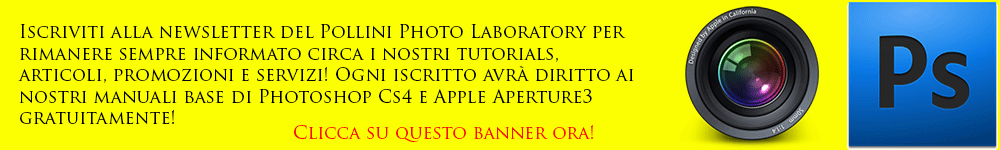Photoshop useful resources
How to allocate their own photographs of beautiful digital frames? It 'a long process?
No, nothing could be easier! Some of these steps and you're done, let's see how!
- Open the image in Photoshop:
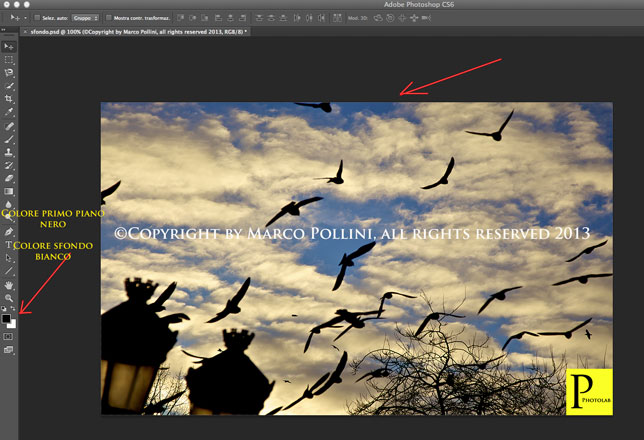
Make sure you set as the foreground color "black", and as the color for the background as "white." (Of course we can choose every color you want!)
- Select the size of the picture by following this path:
image -> size picture
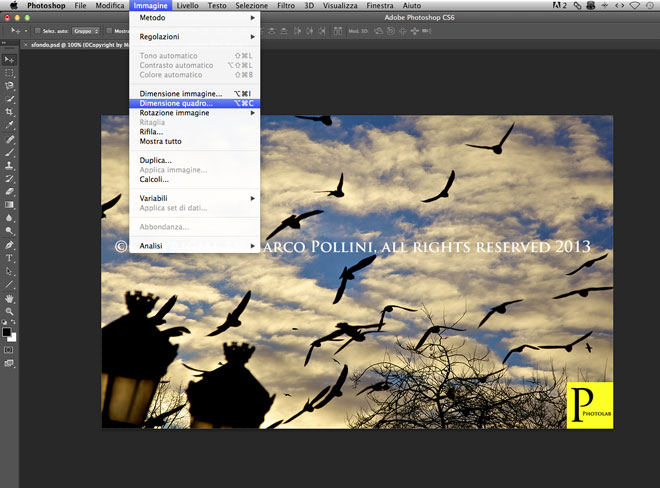
This will open a window where you can change the width and height of the picture.
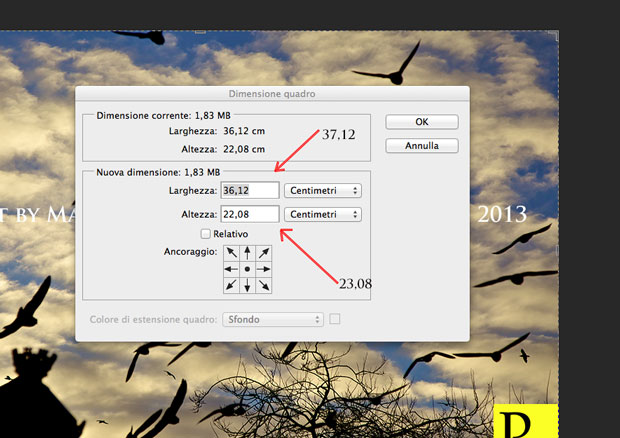
The image originally, as you can see, it's high 36.12 cm and 22.08 cm high.
Let's get to 37.12 x 22.08 cm.
You will get:

We have obtained a first black frame around the photo.
Similarly, now, we invert the colors of foreground and background than those used up to now and perform the same steps, giving a value greater still to frame both in width and in height. We will get this result:

A perfect double frame, a black to visually isolate the photo, a white to enhance it.
Changing pixels or cm in game will just change the size in order to have a customized result and highly effective!