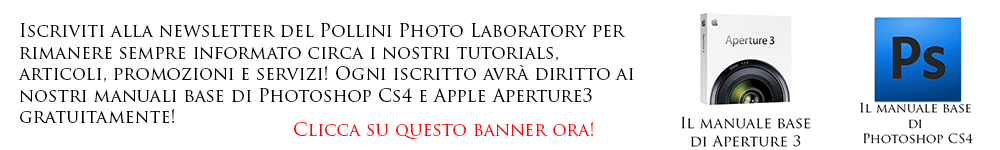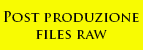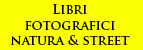Cosa vuol dire Pick in Aperture 3? Che contributo danno i comandi Promote e Demote?
Abbiamo già parlato di come sia utile il comando stack in Aperture 3 al fine di formare delle vere e proprie pile di immagini similari tra loro o più semplicemente destinate allo stesso scopo. Vediamo ora cosa significa Pick, Demote e promote.
Supponiamo di avere questa serie di immagini all'interno di una pila:
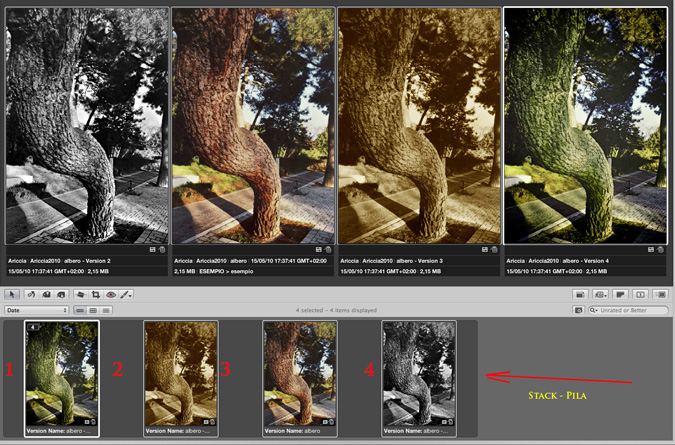
(pic.1)
Nel nostro esempio abbiamo solo quattro esemplari per praticità ma pensiamo per un'attimo di dover lavorare con una pila di cinquanta fotografie!
Supponiamo, dunque, di dover inserire al primo posto della pila la foto numero 39 in un colpo solo! Bene, possiamo scegliere di selezionare con il tasto del mouse la suddetta immagine e trascinarla verso il primo posto con un processo efficace ma molto lungo!
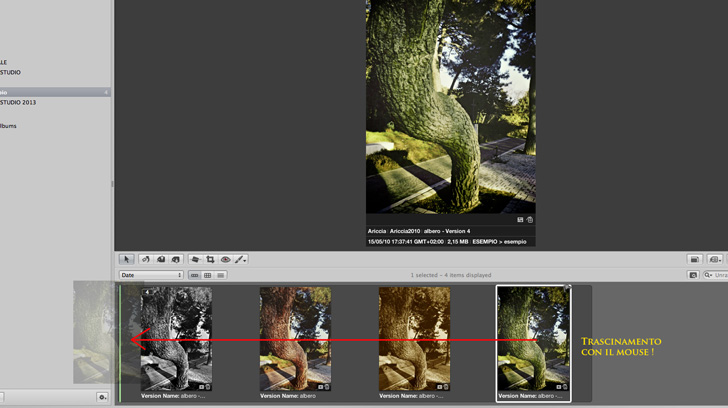
(pic.2)
Un'altro metodo leggermente più veloce è quello di usare il tasto "promote" per portare verso sinistra e dunque verso le prime posizioni, l'immagine. "Demote" per portare verso destra e dunque verso le ultime posizioni la fotografia scelta.
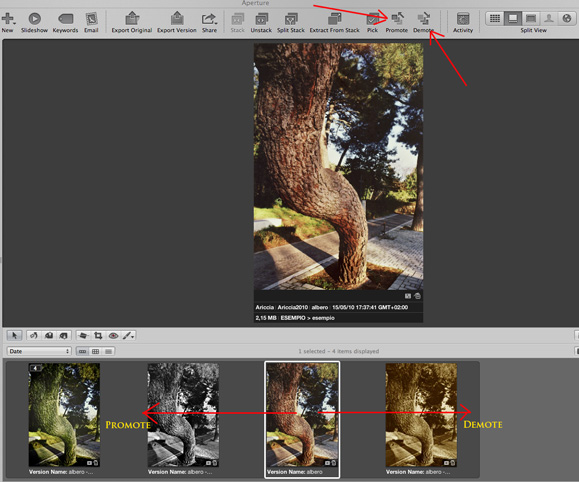
(pic.3)
Le due funzioni, però, fanno avanzare o retrocedere l'immagine di una sola posizione, sarà dunque necessario eseguire un click multiplo per portare la nostra fotografia dalla 39 alla numero 1.
Come fare per risparmiare tempo?
La risposta è usare il comando "Pick", vediamo come:
Selezioniamo l'immagine desiderata all'interno di una pila ed eseguamo un click sul comando "Pick" che si trova accanto a "Promote"
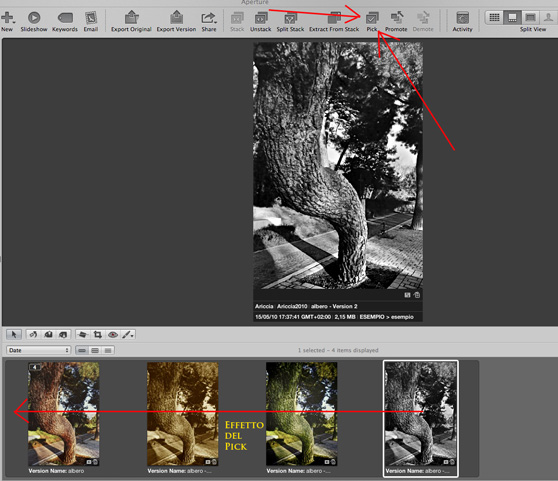
(pic.4)
L'effetto sarà suggestivo ed immediato! L'immagine balzerà al primo posto costituendo, così, la foto rappresentativa della pila! Infatti se si chiude lo stack si vedrà che sarà proprio quest'ultima ad identificare lo stack e dunque tutte le immagini al suo interno!
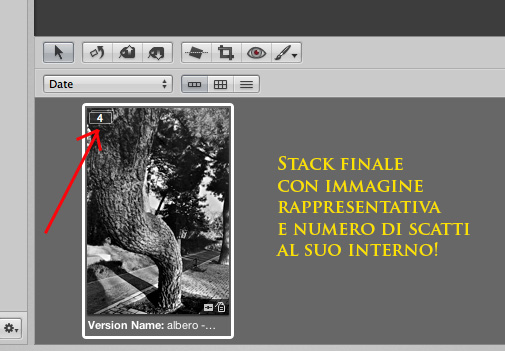
(pic.5)
Segnalo infine che per praticità è possibile eseguire il comando di Pick anche tramite tastiera con la combinazione
command \
Un'ulteriore ed ultimo modo per accelerare ancora di più i tempi per tale operazione!
- ENG -
We have already talked about how useful the command stack in Aperture 3 in order to form the real image stacks similar to each other or simply intended for the same purpose. Now let's see what it means to Pick, Demote and promote.
Suppose you have this series of images within a stack:
In our example we only have four copies for convenience but we think for a moment of having to work with a stack of fifty photographs!
Suppose, therefore, have to insert at the top of the stack the photo number 39 in one fell swoop! Well, we can choose to select with the mouse button above the image and drag it to the top spot with an effective process but very long!
Another slightly faster method is to use the "promote" to move to the left and then to the first positions in the image. "Demote" to move to the right and then to the latest positions to your photo.
The two functions, however, are forward or rewind the image of a single location will therefore be necessary to run a multi-click to bring our picture from 39 to number 1.
How to save time?
The answer is to use the command "Pick", we see that:
We select the desired image within a stack and eseguamo a click on the "Pick" which is located next to "Promote"
The effect is striking and immediate! The image will jump to the first place constituting, thus, the representative photo of the stack! In fact, if you close the stack you will see that it will be just to identify the stack, and therefore all the pictures inside!
Finally I point out that for convenience you can run the command Pick also using the keyboard with the combination
command \
A further and final way to speed up even more time for this operation!