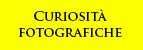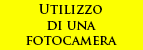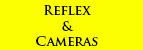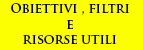- ITA -
Abbiamo già discusso, in un tutorial dedicato, circa i componenti di una reflex digitale. Abbiamo capito che essi, concettualmente, non differiscono molto da quelli che possiamo trovare in macchine fotografiche analogiche. Per quanto la tecnologia sia migliorata ed abbia fatto passi da giganti, la fotografia rimane universale.
Le principali funzioni di una reflex digitale da considerare sono essenzialmente riferite al metodo di scatto utilizzato e scelto al momento.
Queste modalità devono essere utilizzate a seconda del tipo di fotografia che vogliamo esprimere. Ogni reflex è costituita da varie manopole o ghiere insieme a innumerevoli pulsanti che permettono di impostare funzioni utili ad eseguire una foto perfetta.
In alto di solito si trova la ghiera principale che permette di selezionare le funzioni fondamentali allo scatto e sono:
- A: modalità automatica, tempi e diaframma sono a discrezione della vostra reflex.
- P: Scatto programmato, la fotocamera scatta in automatico ma vi permette di sovraesporre o sottoesporre se necessario per eventuali correzioni.
- Av: Priortà di diaframma, la fotocamera imposta automaticamente i tempi di scatto in base al diaframma selezionato dall'utente.
- Tv: Priorità di tempi, la fotocamera imposta automaticamente il diaframma da utilizzare in base ai tempi scelti dall'utente.
- M: Manuale, l'utente è in grado di impostare sia i tempi, il diaframma e tutte le funzioni che desidera in modo del tutto autonomo.
- B: Bulb, come il manuale ma con la possibilità di utilizzare tempi che vanno al di là delle possibilità preimpostate della fotocamera. E' possibile utilizzare secondi, minuti se non ore a seconda sempre della quantità di alimentazione utilizzata e della tipologia di foto prescelta (molto utile in astrofotografia ad esempio).
Una funzione importante è anche quella relativa alla sensibilità indicata con il valore "ISO". A seconda della fotocamera si potranno utilizzare intervalli più o meno lunghi permettendo al sensore CMOS o CCD di catturare più o meno luce. Si deve tener conto che in particolar modo nelle reflex a basso costo e con tecnologia non troppo sofisticata, l'incremento di questo valore potrebbe creare un effetto "neve" o meglio chiamato "noise (rumore)", che sarebbe di disturbo sulla vostra fotografia. Deve essere usato con molta cautela. Di norma in condizioni normali è bene rimanere ad ISO 100, cioè al massimo della risoluzione.
Vedremo, poi, come sarà importante anche considerare la "compensazione dell'esposizione" per poter migliorare tutte quelle fotografie con piccoli difetti dovuti ad una valutazione non troppo precisa della telecamera. Effettuando alcuni cambiamenti la foto risulterà perfetta e di aiuto ci sarà anche la possibilità di esaminare l'istogramma per permetterci più agevolmente di apportare tali cambiamenti.
Infine vedremo come sia importante, sia in fase di scatto automatico che in quello manuale, valutare il bilanciamento del bianco. Questa funzione ci permetterà di creare quel giusto equilibrio fra luminosità e colori e dare un tono che non sia falsato.
Queste le principali funzioni, che saranno discusse in dettaglio nei prossimi tutorial, da tenere sempre sotto controllo se si vuole eseguire scatti di qualità. Una volta addomesticati vi sarà facile usarli anche con una certà velocità.
Introduzione alle fotocamere <- -> Lo scatto automatico
- ENG -
We have already discussed in a dedicated tutorial about the components of a digital SLR. We then realized that the basic concept is exactly what we always expect from analog cameras. As technology has improved and has made great strides, photography remains universal.
The main functions of a digital SLR to consider are essentially related to the shooting method chosen and used at the time.
These modes should be used depending on the type of photography you want to express. Each camera is made up of various knobs and dials along with countless buttons that allow you to set useful features to make a perfect shot.
Top usually is the main dial that lets you select the basic functions it clicks and they are:
- A: Auto mode, and aperture times are at the discretion of your SLR.
- P: Shooting programmed, the camera automatically but allows you to overexpose or underexpose if required to do any corrections.
- Av: Priortà aperture, the camera sets the shutter speed according to the aperture selected by the user.
- Tv: Shutter priority, the camera automatically sets the aperture to use based on the time chosen by the user.
- M: Manual, you can set both times, aperture, and all the features you want in a completely autonomous.
- B: Bulb, as the user but with the possibility to use the times that go beyond the ability of the camera preset. E 'can use seconds, minutes or hours depending always on the amount of power used and the type of the selected photo (very useful in astrophotography for example).
An important feature is also that relating to the sensitivity indicated by the value "ISO". Depending on the camera may be used that more or less long intervals allowing the CMOS sensor or CCD to capture more or less light. It should be borne in mind that especially in SLR cheap and not too sophisticated technology, increasing this value may create a "snow" or better known as "noise (noise)", which would be disruptive to your photo . It should be used with caution. As a rule, under normal conditions it is good to stay at ISO 100, ie at the maximum resolution.
We will see, then, how it will be important to also consider the "exposure compensation" in order to improve all those photographs with small defects due to a not too accurate assessment of the camera. By making some changes, the picture will be perfect and there will also aid the possibility of examining the histogram so that we can more easily make these changes.
Finally, we shall see how it is important, both during automatic shooting and in the manual, evaluate the white balance. This feature will allow us to create the right balance between brightness and color, and give a tone that is not distorted.
These are the main features that will be discussed in detail in the next tutorial, to keep an eye on if you want to execute quality shots. Once tamed, you can easily use it with a certain speed.